
Happy Monday from Apple! The company has just rolled out new software betas for each of platforms, including the desktop (El Capitan 10.11.4), mobile (iOS 9.3), Apple TV (tvOS 9.2), and Apple Watch (watchOS 2.2). Beta releases for Apple Configurator 2.2 and Xcode 7.3 also became available at the same time.
Some of the standout features included in the upgrades is the new ability to support the pairing of multiple Apple Watches to a single iPhone, a new Maps experience in watchOS, a “Night Shift” mode in iOS for better nighttime reading, an upgraded Notes app with Touch ID support, a better Health app, new features for Education users, and more.
iOS 9.3
One of the more interesting features to be spotted in iOS 9.3 is “Night Shift” – a feature that will slowly shift the iOS device’s color palette at nighttime to eliminate the issues with blue light and its ability to interrupt our natural sleep patterns. Amazon’s Fire tablets and Google Play Books also recently did the same thing, though Apple users may be more familiar with the feature thanks to an app called F.lux for Mac devices, and its jailbreak version for iOS devices.
Explains Apple on its Preview Site for the new software, “Night Shift uses your iOS device’s clock and geolocation to determine when it’s sunset in your location. Then it automatically shifts the colors in your display to the warmer end of the spectrum, making it easier on your eyes. In the morning, it returns the display to its regular settings.”
That is, when it gets later in the day, the device will automatically make its adjustments. This, apparently, has become a new standard feature for mobile devices, as more users today read on their phones and tablets before bed, but then face sleep disturbances. With Amazon and Apple now both offering this sort of setting on their platforms, they’re likely establishing a new baseline for competitors, as well.
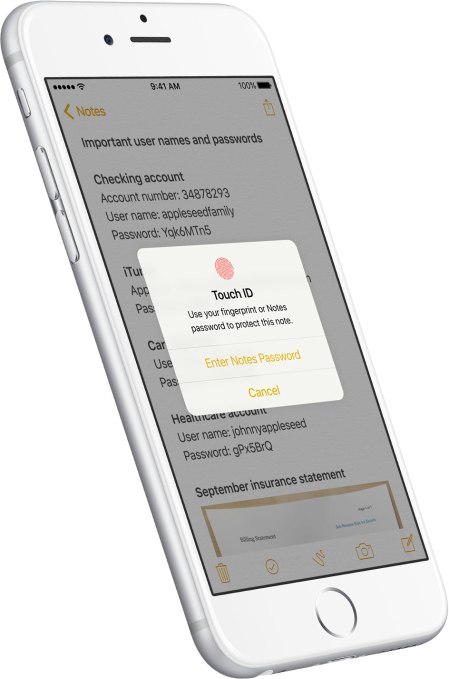
The Notes app also has been upgraded to include support for Touch ID – meaning you can secure access to the app, where a number of people casually record things like medical details and passwords. Now you’ll be able to make it so you have to enter in a passcode or use your fingerprint to launch Notes, depending on your preference. You can also sort your notes by date created, date modified, or alphabetically, says Apple.
Apple’s News app has been more personalized in iOS 9.3 with more suggestions for things like trending topics and Editor’s Picks. Plus, it now plays video in your feed, is a little speedier, and supports landscape mode on iPhone.
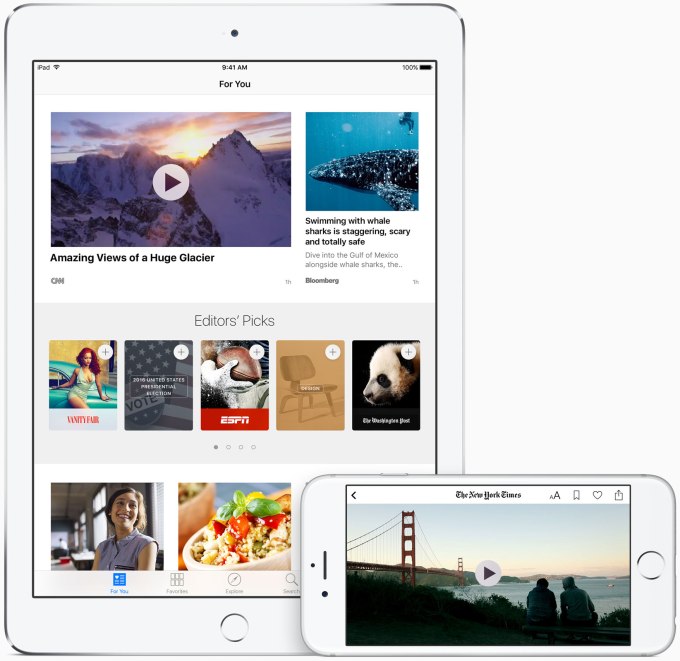
Meanwhile, the Health app is now making it easier for you to find third-party health apps, as categories like Weight, Workouts, and Sleep have a new slider menu that help point you to related App Store apps. It also now displays your move, exercise and stand data, plus goals, from your Apple Watch.

CarPlay in 9.3 received a couple of new features, including “New” and “For You” recommendations from Apple Music, and a “Nearby” feature from Maps will now help you find gas, parking, restaurants and more.
More importantly, Education got a big push with iOS 9.3, as the upgraded software introduces more features that make iOS in the classroom setting a better experience, including the addition of a single portal for school admins called “Apple School Manager”, support for a new kind of ID for education called “Managed Apple IDs,” a new Classroom app for teachers, and support for a Shared iPad for students.
The focus here is on offering schools, admins and teachers more tools for using Apple devices in the classroom, ranging from the School Manager dashboard where admins can shop apps and prep devices for MDM (mobile device management) to tools that let students log into an iPad in the classroom to make it their own.
Hopefully, this multi-account support is something that could make its over to the consumer side in the future, as families often share a device – like an iPad shared with kids – but don’t have a way to create separate profiles or personal experiences.
watchOS 2.2
Meanwhile, on watchOS, there’s the above-mentioned support for pairing multiple watches with a single iOS device, which requires iOS to be also running iOS 9.3
Plus, the Maps app and glance now offers quick directions to a location, the ability perform searches, and the ability to view nearby points of interest. A new Nearby feature also makes it easy for users to browse through categories such as Food, Drinks, Shopping, Travel, and Health, and find the closest places in each category. Tapping a category will give you additional options, like Nightlife, Music & Drama, Parks & Recreation, and Movies options in the Fun category.
WatchOS 2.2 also delivers an upgraded Core Text framework, which allows for complex text layout and rendering graphics contexts, and includes an upgrade to the HealthKit framework, which now includes a summary of the user’s activity for the day (e.g. stand hours, time spent exercising, active energy burned.)
tvOS 9.2
With Apple TV’s software upgrade, the platform is also getting a ton of new features, including support for pairing Bluetooth keyboards, the ability to move apps into folders on the homescreen, a new App Switcher interface, and its own Podcasts app.
The Podcasts app will look familiar to those who use the iPhone version, as it also offers tabs for Unplayed, My Podcasts, Featured, Top Charts and Search.
Above: new tvOS features; image credit: 9to5Mac
Rolling out folder support for Apple TV indicates that Apple is already thinking about the user experience, and making it easier to get to favorite apps without a lot of scrolling. The feature works similarly to that on iOS devices – you press the Play/Pause button to move the apps to folders or delete them.
Siri also now speaks Spanish (U.S.) and French Canadian.
OS X 10.11.4 (El Capitan)
The OS X beta is more of an incremental release, compared with that of iOS or even watchOS. According to release text, it will focus on stability, compatibility, and security improvements.

Comments
Post a Comment